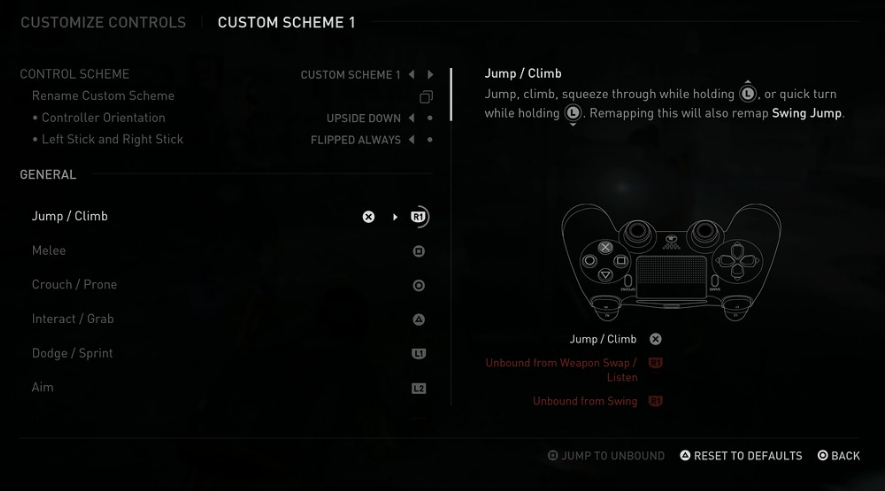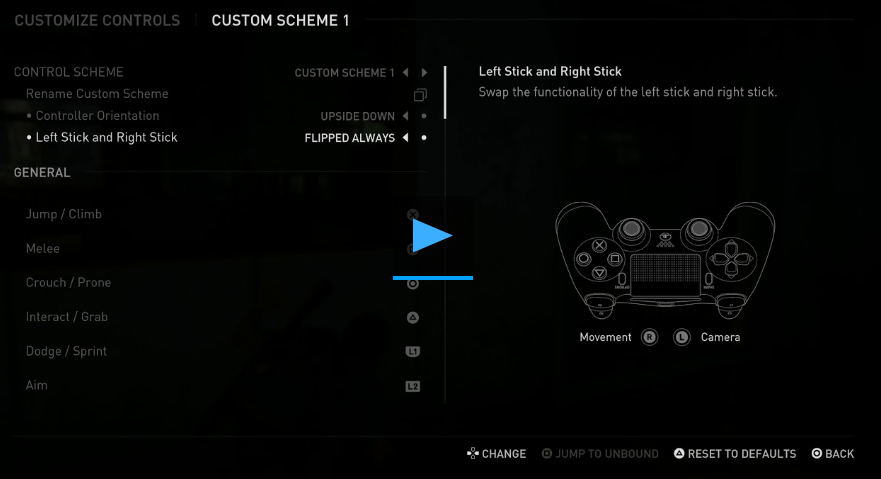Accessibility in The Last of Us Part II
With millions of gamers facing difficulties and accessibility barriers, developers are seeking better include players of all abilities and backgrounds. Naughty Dog's The Last of Us Part II is a standout game praised for its industry-leading approach to accessibility. As well as its excellent graphics and gameplay, the game has received a lot of attention from gamers and developers for its comprehensive set of accessibility features. The Last of Us Part II is so accessible that it can be played and completed by a blind person from start to finish. So what can we learn from it?
The Notable Accessibility features
1. Accessibility Presets
One of the main challenges, when you're a game developer is to create various configurable options that will be suitable for every type of person. Many features were needed to complement one another and mix-match - hence creating an excellent game experience.
The game has added three different presents that are configurable for other senses, such as motor, vision, and heading accessibility. Developers underwent complicated planning to give a good starting point in the game. So detailed that individuals can even tweak the options upon selecting their desired presets.
Three Accessibility Presets Available in the Game
(a) Apply Vision Accessibility
(Option: Can be turned on or off)
This preset is designed for disabled players who have low vision or blindness. It gives access to different menus like:
Text to speech
HUD Scale > Large
High Contrast Display
Lock-On Aim (Auto-Target)
Traversal/Combat Audio Cues
Ledge Guard
Traversal and Navigation Assistance
Enhanced Listen Mode
Skip Puzzle Option
Unlimited Invisible While Prone
Adjustments in Combat Accessibility
Skip Puzzle Option
(b) Apply Hearing Accessibility
(Option: Can be turned on or off)
This preset is designed for disabled players who have difficulty hearing or are deaf. It gives access to different menus like
Awareness Indicators
Dodge Prompts > Frequent
Pickup Notifications
Subtitles > Story with Combat
Subtitle Direction
Subtitle Names
Guitar Vibration Cues
Combat Vibration Cues
(c) Apply Motor Accessibility
(Option: Can be turned on or off)
This preset is designed for disabled players who have difficulty in movement or mobility disability. It gives access to different menus like:
Lock-On Aim (Auto Target)
Auto Pick Up
Auto Weapon Swap
Camera Assist On
Ledge Guard
Traversal and Navigation Assistance
Repeated Button Presses (Hold)
Infinite Breath
Weapon Sway Off
Melee Combos (Hold)
Skip Puzzle Option
Adjustments in the menu of combat accessibility
2. Alternate Controls
Naughty Dog has unleashed the game's full potential through full control customization. This means that players can remap every control in a different space/input. These include the touchpad swipes and even the controller shake.
This came from the idea that disabled players may encounter difficulty tapping buttons rapidly or holding them. They allowed players to transform the rapid pressing into the hold, all hold buttons to toggles. In fact, they also added expansions in the lock-on aim and camera assistance.
3. Visual Aids and Magnification
The game provides magnification features. for text, UI, and even other gameplay elements which are too difficult to read can be magnified. This is through the fine-tuned contrast, colour, and HUD size.
The new contrast display offered by Naughty Dogs contains a specialized fender mode that adds contrast to the elements. The screen magnifier is also available, as stated earlier. It allows players to zoom and magnify every part of the screen with a DualShock 4 Touchpad.
4. Motion Sickness
Many players experience motion sickness due to the simulated 3D movement they perceive in the game. To offer a more visually pleasing experience, the developers have included controls for adjusting motion blur, camera shake, the field of view in the game, and even camera follow distance. They also give the possibility of displaying a continuous white dot in the middle of the screen, which can help relieve the discomfort.
5. Traversal and Navigation
Creating a game that is usable to players who are blind or have low vision requires the development of new methods of manoeuvring the game world. It is possible to use Navigation Assistance to lead you along the path of narrative progression, or you can utilize Enhanced Listen Mode to travel out there and seek foes or pickups on your own.
For the player's convenience, the developers included features such as a ledge guard, simplified traversal input, and the capacity to skip puzzles entirely to make your journey through the game environment easier.
6. Text-to-Speech Cues on Audio
A player who is blind will be unable to access any data that can only be represented visually. Noise and control system vibration can be used to express this information instead, so developers created several options. Combined with the game's audio, Combat Audio and Traversal Cues assign instantly recognizable noises to commonly performed acts.
Players can access these audio signals at any time by using an audio glossary. Text-to-Speech can also be used to voice the menus and screen text. If players have their console language cast to English enabled, the game will automatically turn on your in-game Text-to-Speech feature.
7. Combat Accessibility
To make fighting in the game accessible to all gamers, the game's developers have included a variety of options that can significantly modify the gameplay. The Invisible While Prone element, for example, enables players to enjoy cloaking gameplay that would otherwise be out of reach. To give themselves more time when trying to aim, they can use Slow Motion. The game's goal is to give players everything they need to receive and challenge themselves in combat.
8. HUD
This means that if the player is deaf or has difficulty in hearing, they may not have access to audio-based gameplay information. As a solution, developers offer a variety of visual representations of this information. Players can use Awareness Indicators to see if they are being seen while in concealment, and they're often set to stay on throughout combat or simply try to point at dangerous enemies.
9. Subtitles
Game developers wanted to give players as many options as possible for customizing the subtitles, which are a prevalent accessibility component. Offscreen speakers can be given a directional arrow in addition to speaker names and a dark background on the screen. All through stealth and combat, players can turn on closed captions for all opponent dialogue for the very first time.
10. Game Difficulty
The Last of Us Part II's increasingly broad difficulty options are an outgrowth of this game's tools. At release, Naughty Dogs offers five levels of difficulty: Very Light, Light, Moderate, Hard, and Survivor. They also enable gamers to tailor particular elements of complexity to their personal preferences or goals.
Individually, they can adjust difficulty settings for inbound damage, opponent and alliance effectiveness, camouflage, and resource utilization. No matter how difficult a game is, there are always trophies available.
Conclusion:
Naughty Dogs has done a great job with That Last of Us to help many disabled people to experience as well as normal gamers get the most out of their play experience. Modifying the controls, subtitles, colours and presets are indeed helpful to make the game accessible and are some key areas for all developers to look into. Hopefully, more developers can learn from games like this and push accessibility forward.